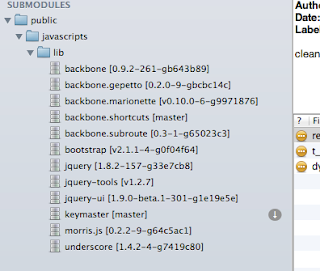Recently, to my terror I realized that my application fails to delete resources. The persistence is provided to SAW by RESTful backbone models and collection, that in turn are speaking to the server with use of jQuery.
A quick debugging with developer console has shown that my app is getting status HTTP 411 status as a response to the DELETE request:
To my surprise the same call issued directly to the web-server succeeded without any problem. Apparently the issue had to be connected with proxy itself.
The HTTP status 411 simply says that content-length specifier is missing in the request header, which in fact is the case in the example above. It is not clear for me why should DELETE request have some payload, but that's another story. The general advice against this issue is to:
- add content-length to the header - which in general case is a perfect idea, but a fast jQuery hacking experiment has demonstrated that browser (Chrome in my case) is refusing to set content-length. agrrr.
- use nginx chunking module - which should be happy with streaming chunked data between browser and nginx (which doesn't support chunking mode itself). This way didn't work for me as there is very little that can be "streamed" for the DELETE request.